NEET application form is now online on NEET official website click here to visit the website directly and fill your form or in case if you want to know how to fill your form step by step then take a look on these given following step and fill you NEET form 2021 with us.
Necessary documents for NEET Form application.
Documents that you need to have during your NEET application form fillup is:-
- Aadhar Card
- Class 10th or Class 12th documents
- Scanned photograph
- Scanned signature
- Left thumb scanned photo
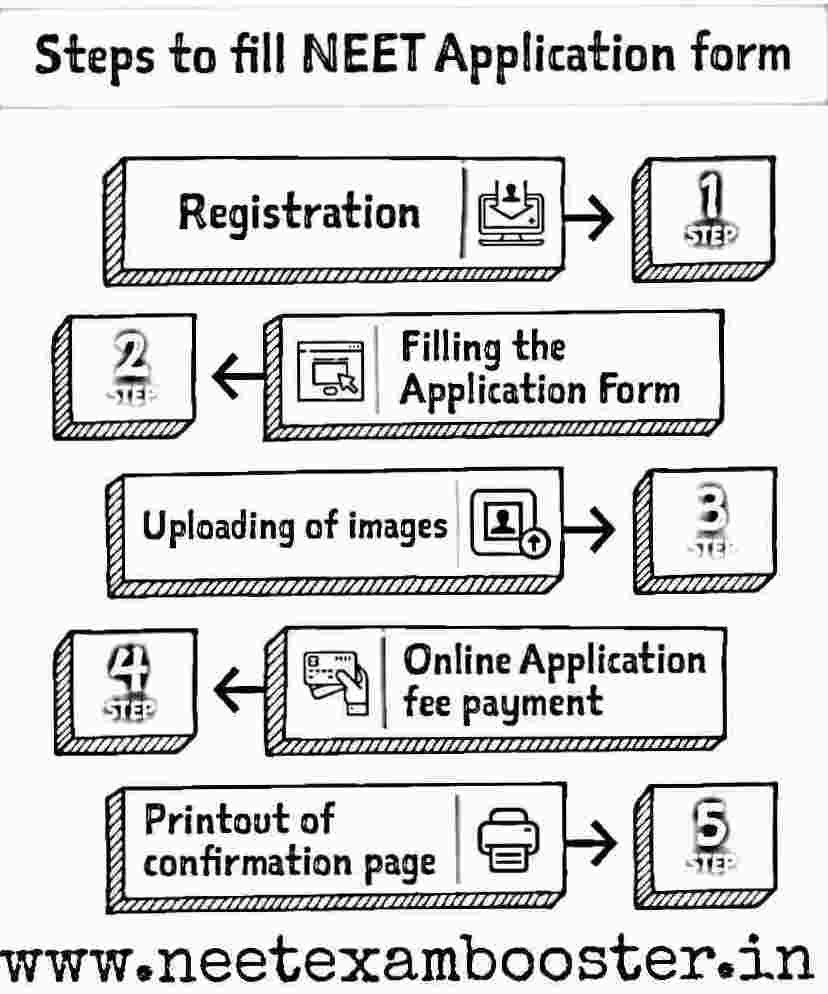
Steps for filling NEET Form 2021
Step 1:- Visit the official website
Step 2:- Click on New Registration
Step 3:- Fill your details like
▪️Your Name, Father’s Name, Mother’s Name, Address, Pincode, Country, Mobile number, Email id, Creat password and security code.
Your password must satisfy the following:
• Password must be 8 to 13 character long.
• Password must have at least one Upper case alphabet.
• Password must have at least one Lower case alphabet.
• Password must have at least one numeric value.
• Password must have at least one special characters eg.!@#$%^&*-
Step 4:- Click on submit button
Step 5:- Review your details on next page then click on edit details or proceed button according to your need.
Step 6:- Next page is maily for your academic details fill this page carefully.
Now in this page we found something new about your code
The codes which are given by NTA are very difficult to understand.
Here I simplified the codes
Code 1 – 12th students giving their boards in 2019
Code 2 – 12th passed out students 2018 without gap in between 11th and 12th class
Code 3- 12th passed out students with gap in between 11 and 12th class
Code 4- dropper students ( more than 2 drops)
Code5- first year students of BSC with physics chemistry and biology/biotechnology
Code6- BSC passed out students
Code 7 – for NRI students
According to this simple version of the codes you can identify which code is for you
Step 7:- After filling all these details about your class, Roll, marks, board now you have to continue for the next page.
Step 8:- Upload your scanned images of passport-size photograph, signature, left-hand thumb impression, Class 10 pass certificate and postcard size photograph.
Passport Photograph: It must be passport size with a white background having the name of the candidate and date of photograph underneath the image. Size of the file can be 10 KB to 200 KB in JPEG format.
Signature: This must be done with a black ink pen on a white paper and should be scanned to a file with size 4 KB to 30 KB in JPG format.
Class10 certificate: The scanned image of the document should be in JPG format and the size of the image should be between 100 KB and 300 KB.
Left-hand thumb impression : Candidates must upload a digital image of the left-hand thumb impression on white paper with blue ink in JPG format and the size should be between 10 KB and 50 KB.
Postcard size photo : Apart from the passport size photo, candidates are required to upload postcard size photograph in JPG format with size between 50KB and 300 KB.
For compressing you image you can use Lit Photo app (Available on Playstore)
Step 9:- Now your NEET form need one more step and that is your payment.
Complete your payment by using Credit/Debit card, Net Banking and UPI payment gateway details (for online payment)
Some useful Post available for you on our website

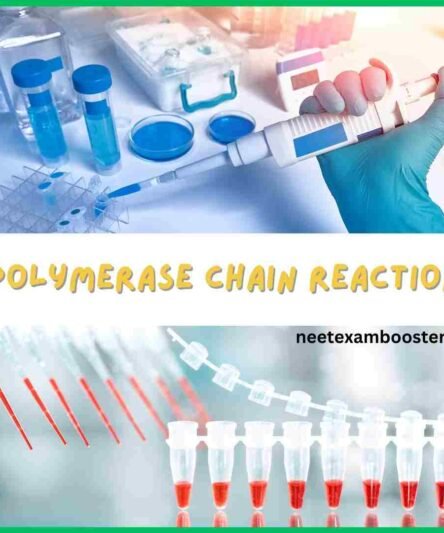



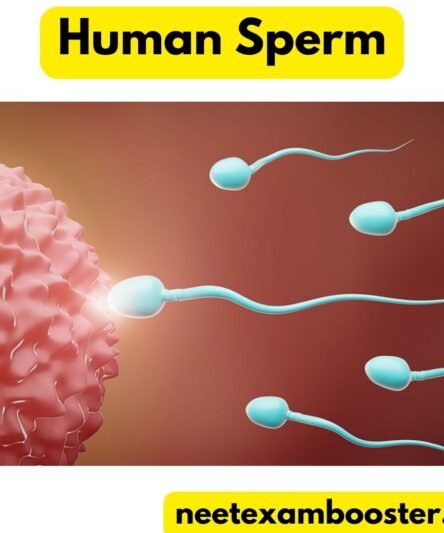



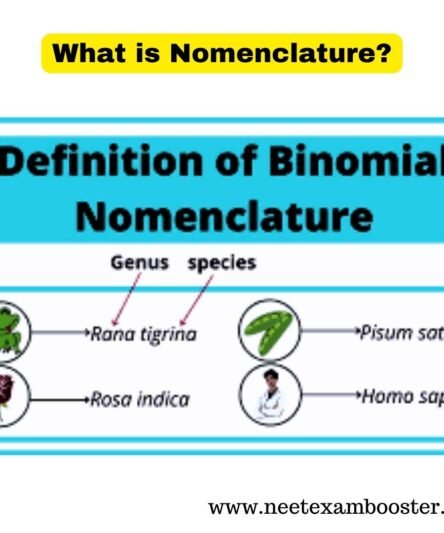
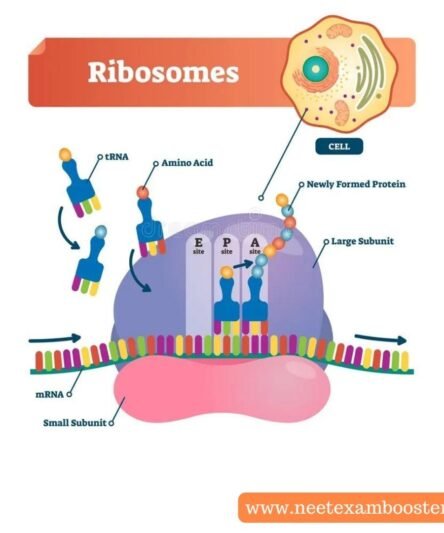


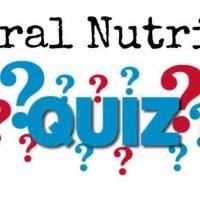


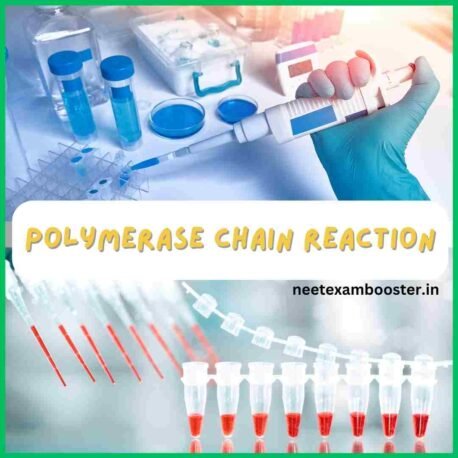
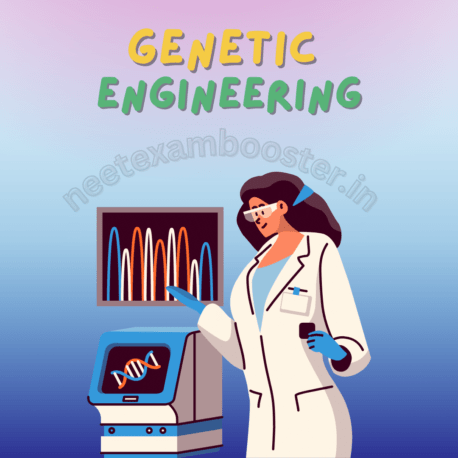
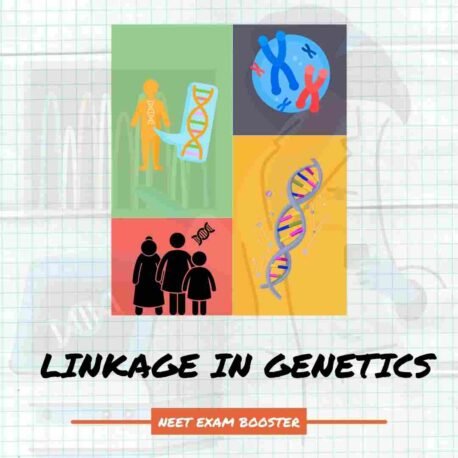
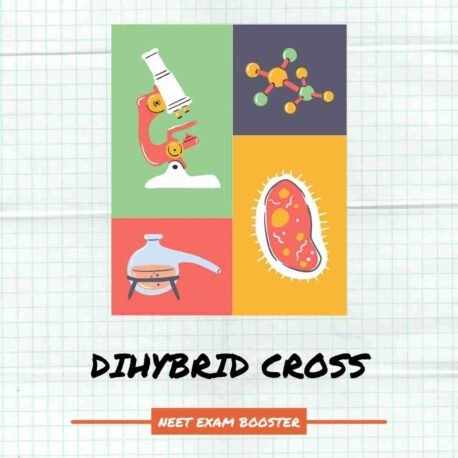
Thank you for sharing useful information with us. Please keep sharing like this.